To return controlled substances, please follow these instructions:
- Click Inventory icon

- Click Controlled Substances Inventory Management
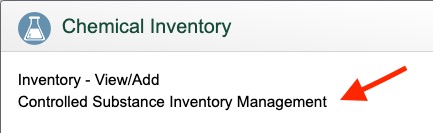
- Double-click on the row of the bottle that you want the return.

- Under Usage for Bottle ID #, click Add to return.
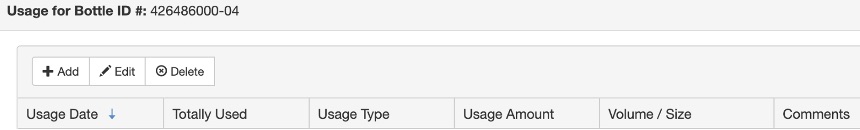
- To add a return entry:
Enter the date (or select by clicking the Calendar button).
Click the drop-down menu next to Usage Type > select Request Return to EHS from the menu.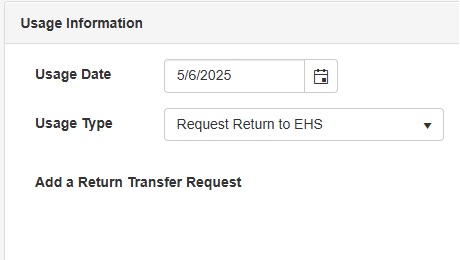
- Once completed, click Save.