To manage the administration of Controlled Substances, please use the following instructions.
- Click Inventory icon

- Click Controlled Substances Inventory Management
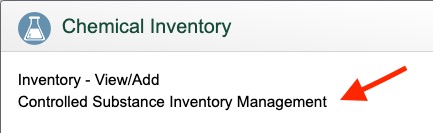
- Double-click on the row of the bottle that you want to work with from the inventory in the table.
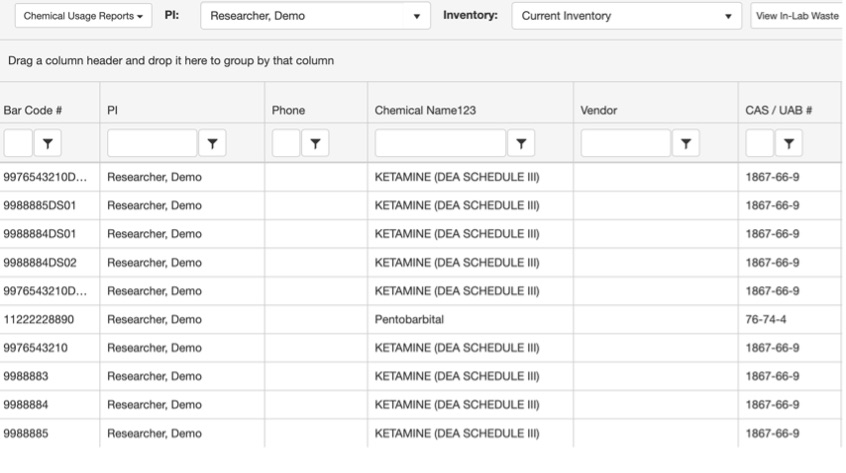
- Under Usage for Bottle ID #, click Add to administer.
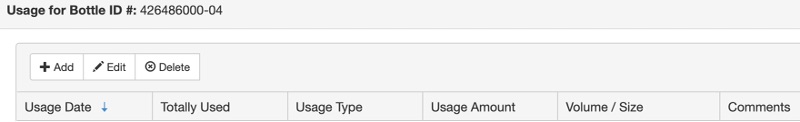
- For administration:
Enter the date (or select by clicking the Calendar icon).
Click the drop-down menu next to Usage Type > select Administration from the menu.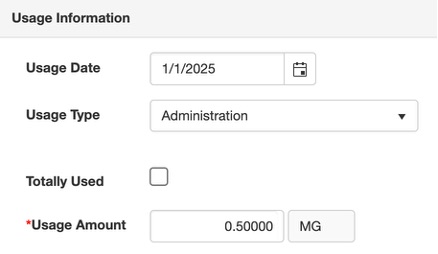
- Record your Usage Amount, use the Comments section to describe the use: number of animals, APN #, etc.
- Once completed, click Save.
